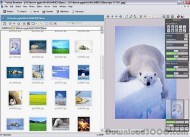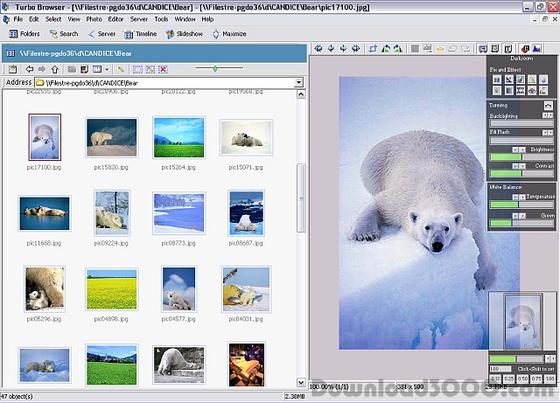Publisher description
This Windows Productivity Tools Suite lets you edit and organize files all in one place. It lets you browse, batch convert, edit, optimize, and print photos and images, manage all your files from Acrobat PDF, digital photos, to Office Documents, Organize and Create DVD/CD, slideshow, group rename, change properties, upload, download, edit and publish Web sites. This latest release also supports all popular digital camera RAW formats. It comes with CodeWorks, an easy to use HTML editor with HTML Helper. Its Selection Tray makes finding and processing multiple files a real breeze. Its CodeWorks is a powerful HTML, text, and code editor with side-by-side Web view and code view so you see how your changes look like instantly. It also offers Quick Publishing (edit code on the server), FTP and Zip, Unzip. In the latest release, Turbo Browser makes it even easier and faster to help you organize all file types, from photos, images, to documents, all in one place. You can also search image files by image size. You can view and manage documents, drawings, multimedia, graphics, and Web content. There are also the new batch image conversion, enhancement, and resizing features. Turbo Browser offers the most comprehensive, tightly integrated, viewing and search filters throughout the program. This new release offers fast thumbnail list view and full viewing. All these viewing capabilities are integrated with management tools such as group renaming files, an optional second file list window, to let you have a lot more control in managing and manipulating what you have on your computer.
Related Programs

Able Image Browser 2.0.14.14
Full featured image viewing solution.

Emu Browser Image Designer 2.0
bitmap image editor

Pictures download manager to collect pictures

Image browser, searcher and viewer

WysiPad 2 Browser Based HTML Editor 2.0
Browser based WYSIWYG HTML editor.